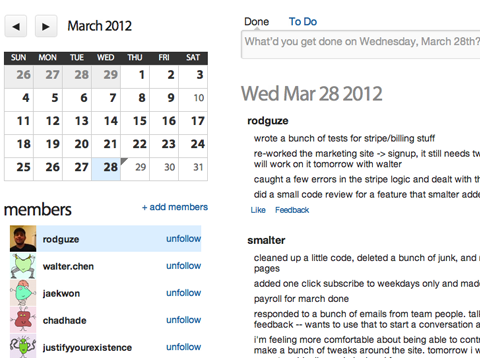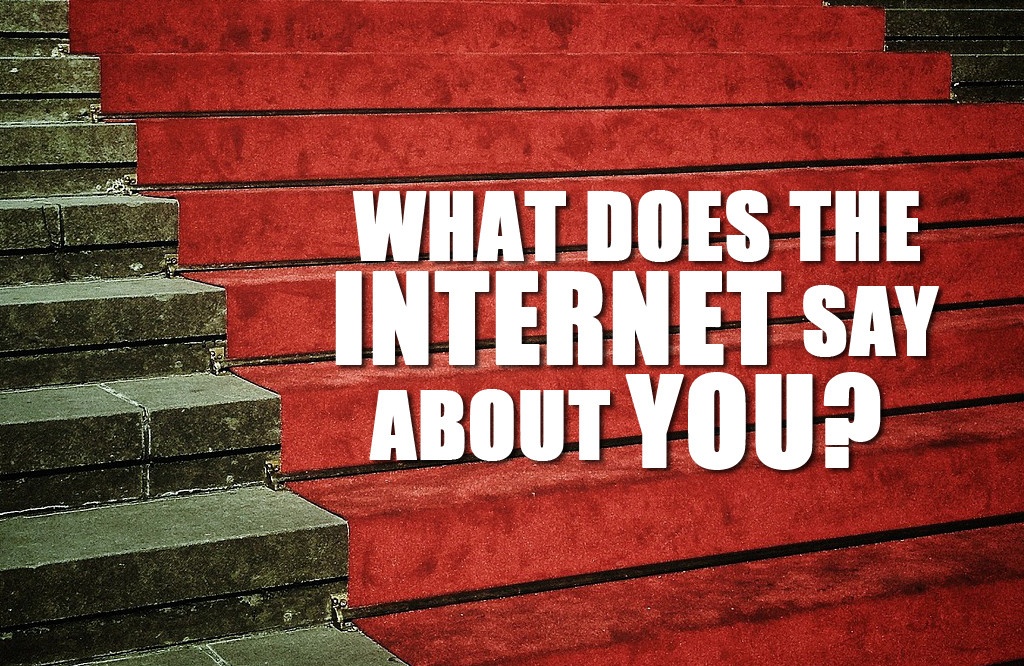We love writing about resources that help companies manage remote workers. In our remote tool features, we write about tools that are proven to make the management of your Bolton Remote team easier and more productive.
In today’s feature, we talk about iDoneThis, a tool for task tracking.
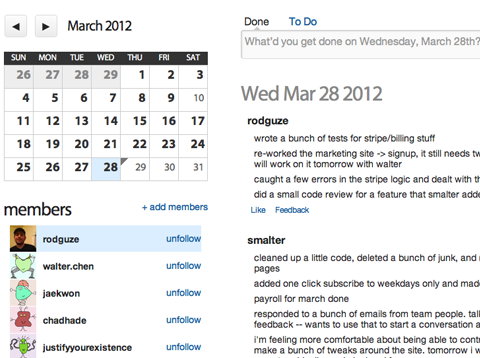
Image by iDoneThis
The best ways to monitor productivity vary per business and per team. With so many tools available for productivity tracking, we think iDoneThis stands out, because of its simple yet effective approach to tracking progress.
What Does It Do?
iDoneThis helps you monitor productivity by keeping records of your daily tasks in simple lists. You can list two types of tasks:
- Goals, which are unfinished tasks
- Dones, which are finished tasks
Within your iDoneThis account, you can manage multiple task lists, so you can separate personal tasks from team tasks, and you can have task lists for different teams. You can update tasks and goals on the iDoneThis site, or you can integrate iDoneThis into your email or tools such as Teamwork, Trello, and Evernote -- whichever fits your workflow best.
Also, iDoneThis sends out email reminders to jot down your tasks. Afterwards, it sends daily digests of your team’s task lists. The digest shows what exactly got done that day and what else needs to be finished, to give your team an idea of how you’re doing collectively, based on each player’s individual productivity.
Who Should Use It?
While also good for personal task tracking, iDoneThis and its productivity tracking features are a goldmine particularly for teams, whether they’re physically compact or distributed. iDoneThis is great for virtually any kind of team that collaborates on projects, even if you’re all in different time zones, as you can use iDoneThis on your own time and at your own pace.
iDoneThis is also great if you’d like to be as updated on your team’s actual tasks as much as you’d like to be on their results. For staying on top of your Bolton Remote team’s processes, iDoneThis is a good tool to use.
What Does It Give You?
More than keeping track of what you have on your plate, iDoneThis focuses on the tasks you’ve finished. Your objective is to turn goals into dones and share with your team your daily accomplishments. That lets you and your team monitor actual progress, and from seeing how much work you complete, you can better measure and celebrate your success.
Social Productivity Tracking
iDoneThis makes collaboration easier by bringing the social aspect into your task list. Your team can comment on and “like” each other’s goals and dones. Whether it’s to encourage you to get that goal done, or to simply acknowledge what you’ve finished, this feature allows your team to actively stay on the same page. This eliminates the need to organize meetings just to tell each other what you’ve accomplished and what else you need to finish. All you have to do is check the team’s dones and goals.
Easy Integration
You can hook up iDoneThis with a large variety of tools, as said on their website, “to make it even easier to celebrate what you get done.” If you use Zapier, you can use that to connect iDoneThis to Trello, Evernote, and Google Calendar. You can also post dones right from inside other collaboration tools like Teamwork and Slack.
The integrations benefit teams with specific roles, too. For example, your remote developer team can log and keep track of dones right from tools like Command Line. Blog writers can easily monitor their progress with iDoneThis integrated into Draft and WordPress.
Our Experience with iDoneThis
Bolton Remote’s blog team has been using iDoneThis for a month to track project status, increase accountability, and build team spirit. We use it to update each other on the progress of blog articles, social media activity, website copy, and other marketing material.
“Before iDoneThis, we kept track of individual work, but not the team’s tasks,” according to Nuni, one of our content contributors, “so we weren’t always on the same page, and we weren’t as productive as we wanted.”
Using iDoneThis helped us not only to remember the work we had to do, but it also helped us save time asking each other about the status of our tasks. Being able to track the whole team’s tasks and be on the same page smoothed out our workflow; articles got reviewed faster, social media activity stayed on schedule, and we met more website deadlines.
“We like that we focus on the team’s progress instead of each other’s laundry lists,” says Nuni. “It makes our accomplishments feel more fulfilling.”